Join over 300 students
I love that I can generate practice exams from multiple notes. It really helps with studying, especially with finals season coming up.

Yash
Premed undergraduate student at Stanford
RocketLearn has completely streamlined my revision process. Their AI-generated summaries are precise, and the practice tests make sure I’m always exam-ready!

Priya
Comparative Literature at Princeton
Studying with my friends is now so productive! Creating notes, generating quizzes, and practicing together—all with a single tool—is amazing.

Carlos
Computer Science at Princeton
RocketLearn makes reviewing my notes effortless. The fact that it can generate detailed notes from my lectures save me so many hours.

Asha
Finance at the University of Pennsylvania
The AI-generated notes are incredibly accurate and save hours every week. I like that the notes are automatically organized and cover the entire lecture content.

Michael
Computer Science at Stanford
Being able to instantly create tailored practice exams directly from my notes has transformed how I study for finals. RocketLearn is a lifesaver!
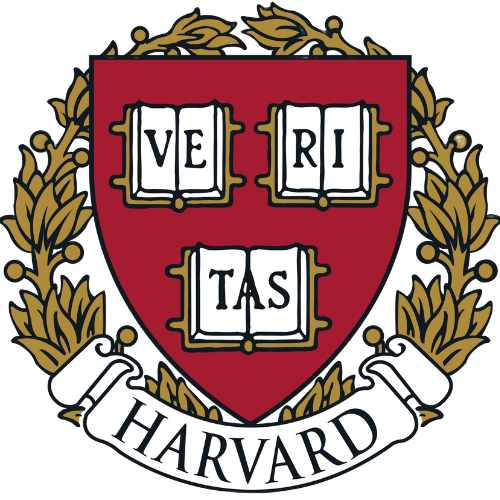
Sarah
Applied Mathematics at Harvard
Features
Accuracy
We use the latest state-of-the-art models from Google for the best accuracy in note generation and question-answering.
Notes from anything
We accept CSV, Excel, TXT, PDF, MP3, WAV, PY, JS, MD, and more. Just upload to get automated summaries and notes.
Math Functions
Our notes support rendering math formulas
Flashcards & Quizzes
Instantly turn your notes into flashcards and quizzes to study more effectively.
In-Depth Exams
Select up to 10 notes and pool them together to automatically create a comprehensive practice exam covering the topics you choose.
Frequently Asked Questions
Creating notes from lecture materials is easy, when creating a new note, simply choose a file to create the note from before clicking "create note"
We support a wide range of file formats:
- Any audio file type
- PDF documents
- JavaScript code files
- Python code files
- Plain text files
- HTML web pages
- CSS style sheets
- Markdown text files
- Python files (.py)
- Markdown files (.md)
- Comma-separated values (CSV) files
- XML files
- Rich Text Format (RTF) files
- Microsoft Excel spreadsheets (older format)
- Microsoft Excel spreadsheets (newer format)
Our platform utilizes advanced AI technology powered by Google’s latest large language models. These models analyze your uploaded documents or recorded audio from lectures to create clear, accurate, and concise summaries and notes tailored to your content.
Yes, on the pro plan you can upload upto 500 pdf pages per month. On the ultra plan you can upload 1500 pdf pages per month but apart from these limits on pdf files, you can upload as many other documents you want to rocketlearn*






